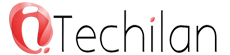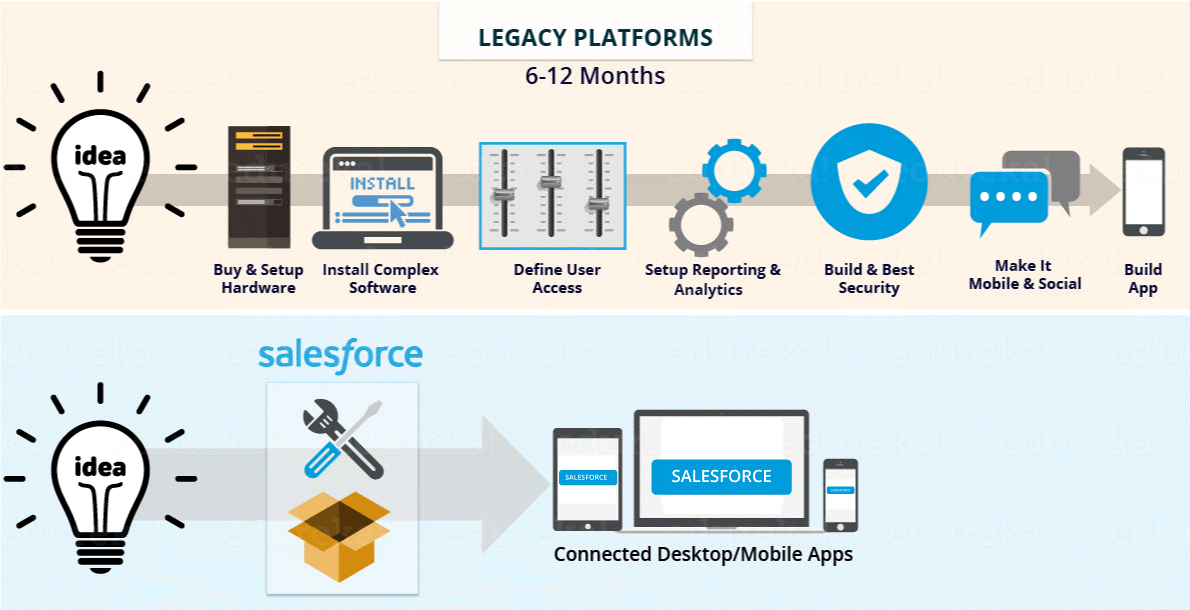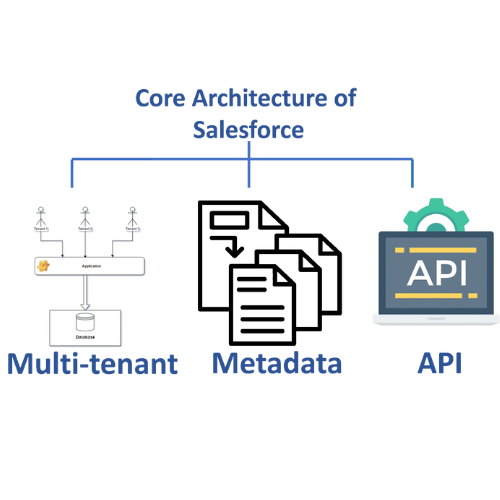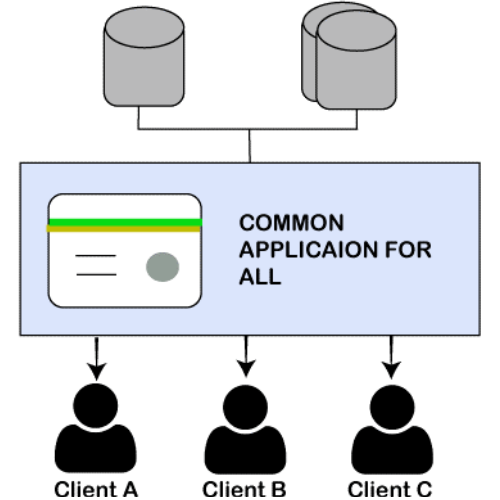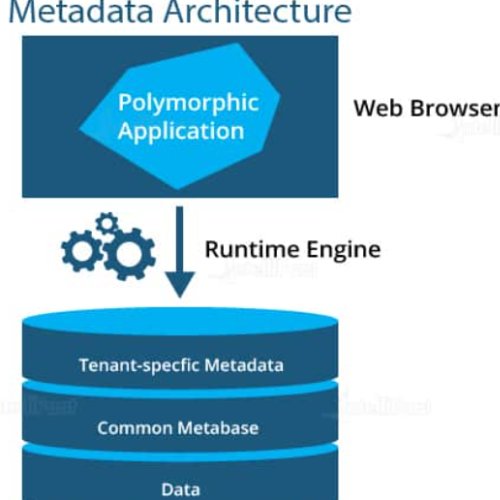USE CASES OF SALESFORCE
Operational-CRM: Focused to improve the business processes, enhancement, automation, and also improve customer experience. Example: Websites, data aggregation systems, and call centres.
CRM for Sales: Software application used for contact management, which saves the time of salespeople and improves efficiency. The CRM software and applications are simple and easy-to-use contributing to increased sales operations and converting leads into opportunities.
Support: It helps to stay connected with customers and track their interactions. A successful business requires forecasting its priorities and having a clear picture of its future interactions. Salesforce provides 24/7 assistance to its customer and help them resolve their issues in a little or no time.
Management: CRM empowers you to track and manage your leads, estimate different projects, estimate their size, protect deals, hold meetings, etc. Also, it is used by managers to assign responsibilities to the team members and effectively manage different teams like sales and marketing.
Marketing: One can synchronize CRM with the marketing teams and make it easier to find new prospects. The team can use it to collect more data about the customers and analyse their behaviour.
Finance: Budget management, Contract management and Pricing.
Health Care: With Salesforce Community Cloud, Health Leads are leading the way to a new model for healthcare. Also, with Salesforce App Cloud, they can easily view and update patient data, coordinate with physicians and find effective community resources.